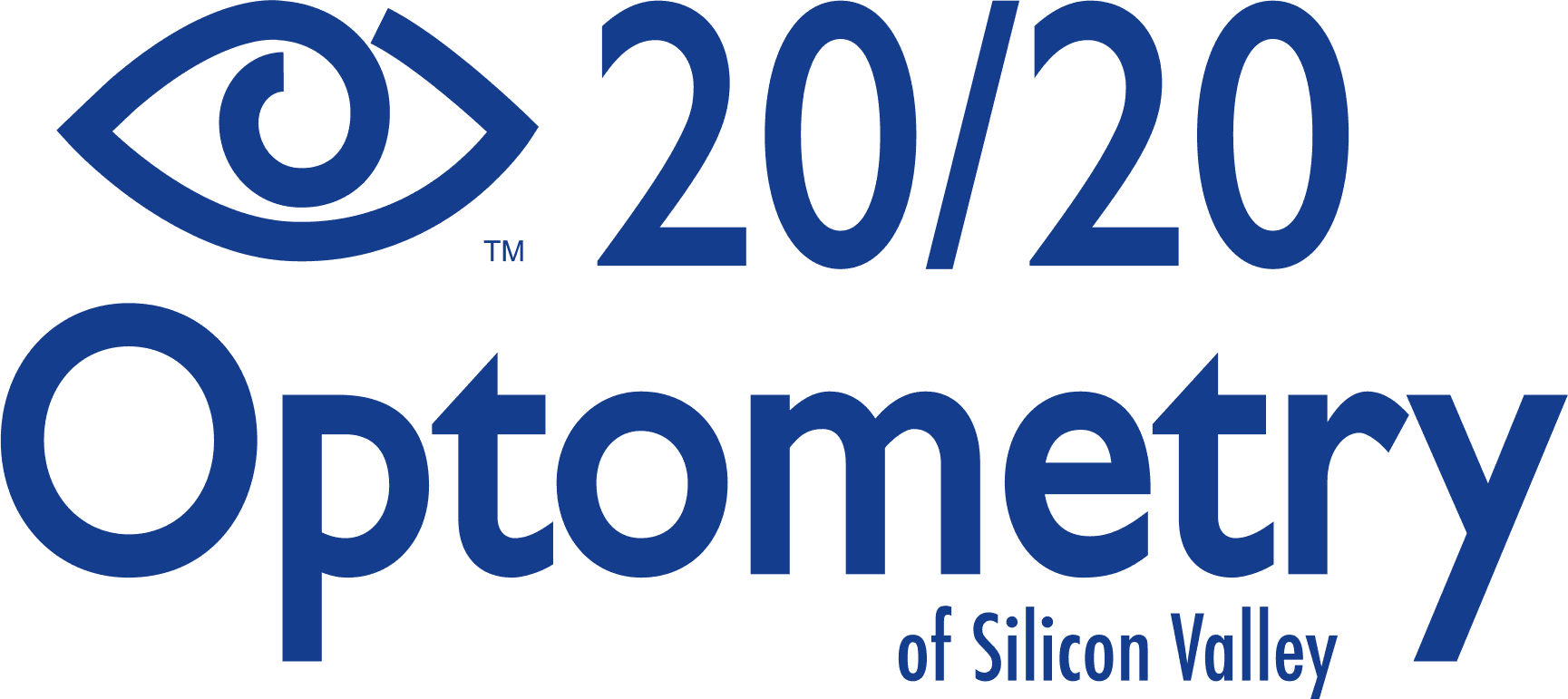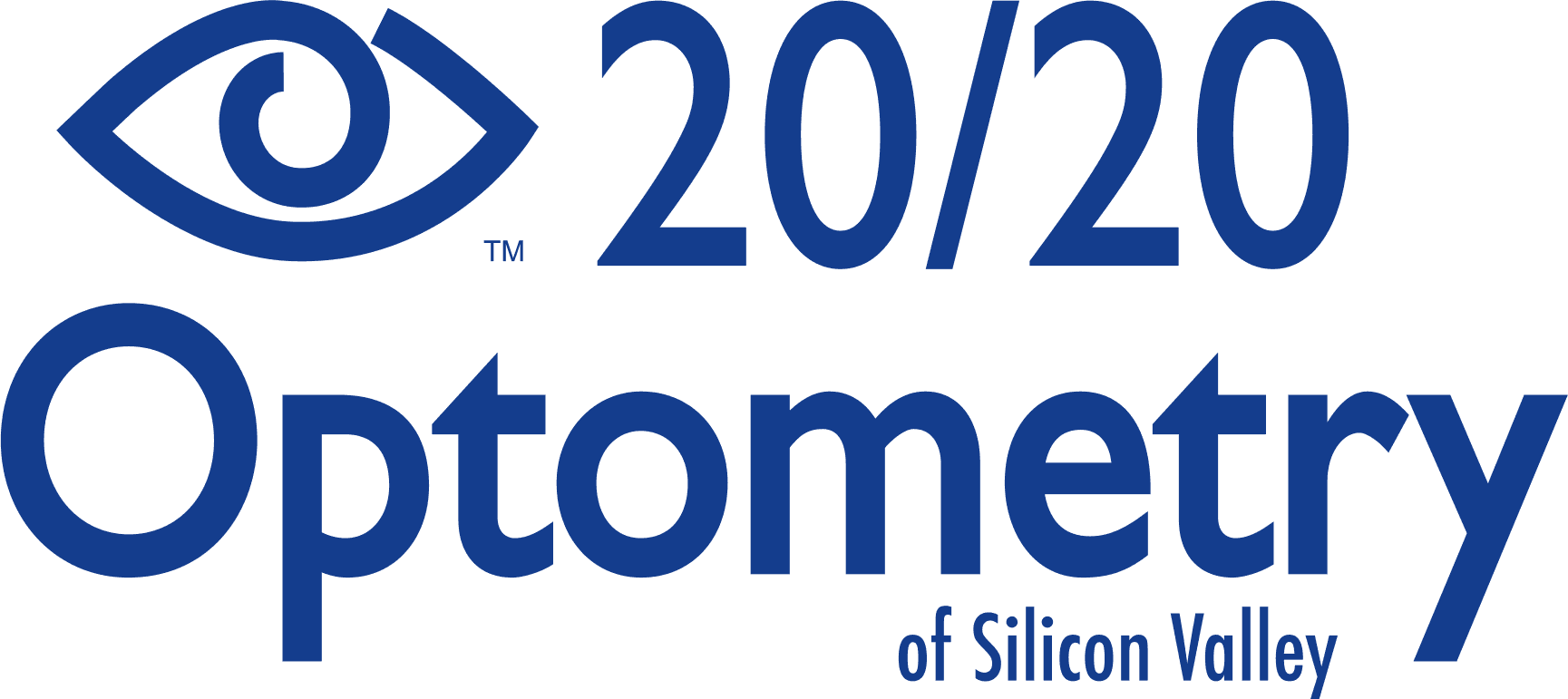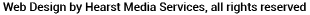Eye Exams for Computer Vision Syndrome (CVS) in San Jose & the Bay Area, CA
Over 140 million Americans work on a computer daily. About 87% of those people suffer from COMPUTER VISION SYNDROME (CVS). What causes CVS is our eyes and brain react differently when focusing on printed text versus text on a computer screen. It is easier for our eyes to focus on characters in printed material because the characters are well defined with good contrast.
On the other hand, since the characters on the computer screen have varying contrast and its characters (pixels) are brightest at the center and fade in intensity towards the edges, our eyes work harder to maintain focus.
As one views the screen, the scrolling and/or refreshing of various screens causes additional fatigue for the focusing muscles. Treatment for CVS is to have your eyes checked.
It is vital for you to make an appointment for a computer vision examination. This is a separate vision care evaluation (in addition to a comprehensive eye exam) that is performed for those patients who use the computer at least 2 hours a day. This examination allows the eye doctor to evaluate ergonomics, lighting conditions, work situations, glare conditions, etc. and determine if a pair of specialized computer glasses is needed for your specific needs at work or at home.
Identifying the Symptoms of Computer Vision Syndrome
The symptoms of Computer Vision Syndrome (CVS) can vary from mild discomfort to more severe issues that can affect your daily productivity and overall sense of well-being. Some common symptoms of Computer Vision Syndrome include:
- Eye Strain: Feeling eye strain is one of the most prevalent symptoms of Computer Vision Syndrome. It is characterized by aching, burning, or a tired feeling in your eyes. You might also notice dryness, redness, and increased sensitivity to light.
- Blurred Vision: Prolonged screen time can cause your vision to temporarily blur, making it difficult to focus on objects both near and far. This can cause headaches and make it harder for you to read or concentrate.
- Headaches: CVS can trigger frequent headaches, which often start at your temples or the base of your skull.
- Dry Eyes: Staring at screens for extended periods has been shown to reduce the natural blink rate; while this won’t directly damage your vision, it can cause your eyes to become dry and irritated, which can be unpleasant.
- Neck & Shoulder Pain: It’s important to be mindful of your posture when you’re sitting at a computer or digital device. Poor posture for prolonged periods can strain the neck and shoulder muscles, resulting in pain and stiffness.
- Sleep Problems: Exposure to the blue light that screens emit can disrupt your body's natural sleep-wake cycle. This makes it harder to easily fall asleep or achieve restful sleep.
CVS symptoms can vary from person to person and can become worse with prolonged or improper computer use. Taking appropriate action, such as adhering to regular breaks, adjusting your screen settings, and investing in ergonomic setups, can help alleviate these symptoms and reduce the impact that CVS has on your body. If your symptoms persist or get worse, consult with the team at 20/20 Optometry in the San Jose, CA area. Our family eye care center can run additional tests and recommend further courses of action.
Optical treatments to reduce CVS symptoms:
• Custom filters or tints
• Anti-glare coating
• Computer prescription glasses
• Specialty computer progressive lenses
Computer Vision Exam
View VideoComputer Vision Care
Just like wearing a different pair of shoes for different activities, many patients need a separate pair of computer glasses for the different visual tasks that they perform. Some patients will need single vision computer glasses while others may need to have computer progressive lenses.
Special coatings such as an anti-glare coating can greatly enhance vision by eliminating unwanted glare from coming into the eyes. Patients will notice improved productivity at work or at home because the eyes are more relaxed and less fatigued. Custom filters may also be used and are often recommended to also help reduce eyestrain.
Call and make an appointment today so we can help your eyes feel better too!
TIP of the day: Taking breaks every 30 minutes can help the eye muscles relax and “stretch out.” These breaks can just be 15-20 seconds in length, but they will make the eyes feel much better by the end of the day.
Before coming in for the consultation, please make sure you have the answers to the below questions. This information is useful for the doctors to have so that they can best serve your vision care needs in front of the computer.
SCHEDULE APPOINTMENT
We will get back to you as soon as possible
Please try again later
2555 NORTH FIRST STREET, SAN JOSE
We currently accept many different types of insurance.
HOURS OF OPERATION:
Mon, Tues, and Thurs: 10:00 - 7:00
Wed & Friday: 10:00 - 5:00
Weekends: Closed
We are closed for lunch from 1:00 -2:00 Monday through Friday